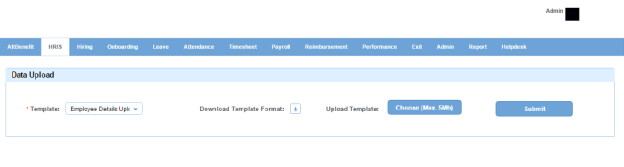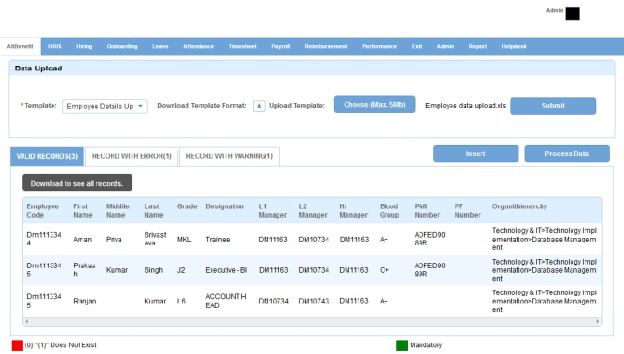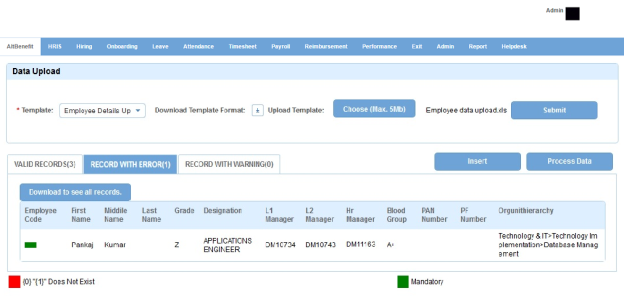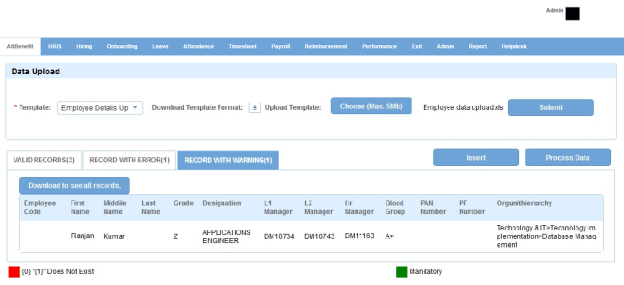On Data Upload page, you can bulk upload the details of employees.
How to upload employee data?
1. Select a data template from Template drop down created in Data Upload List.
2. Click download icon to download the template format in an excel file.
3. Enter data in the excel file.
4. Click Choose (Max. 5Mb) icon to upload the file from your PC.
5. Click Submit button. Following will be displayed, depending upon valid, error or warning records.
6. Click Insert button. Following pop up will open.
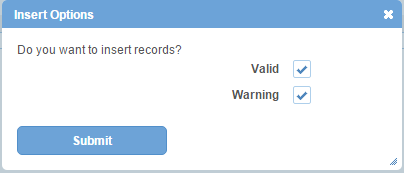
7. Select Valid or Warning or both check boxes to select valid or warning records.
8. Click Submit button. Data will be stored in temporary table in database.
Note: This is done to improve performance.
9. Click Process Data button. Following pop up will open.

10. Select an option.
11. Click Submit button. Data will be stored in transactional table in database.
Impact in Alt Worklife
Employee information is added as a list under HRIS > List Employees.